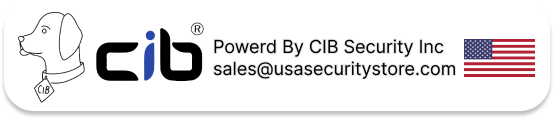Help
Attention please:
Where can I put my DVR/NVR?
---DVR/NVR needs to be left in an Air condition room. And also please make sure that let the air go through around the DVR/NVR especially the bottom of DVRs/NVRs. Customers can block up the bottom of the DVR/NVR. Too hot of DVR/NVR may cause the DVR/NVR malfunction.
POS Text Inserter Interface
- Intekbox Quick Tutorial (Video Tutorial)
- How to Set up IntekBox IP Camera Solution (Video Tutorial)
- How to Set up IntekBox Analog Camera Solution (Video Tutorial)
- What IP Camera NVR are supported?
- Most HD 4K to 2MP IP camera and NVR with ONVIF protocol.
- What coax analog camera are supported?
- All HD 4K to 2MP TVI, CVI and AHD analog camera.
- What POS systems are supported?
- Supports most popular Point of Sale systems and Cash Registers, like GILBARCO Passport, Verifone Ruby2 Topaz, JMSC, SAM4S, 7 Eleven, CASIO, LOC, pcAmerica, Keystroke, StoreTender, POSitouch, AST, L-BOSS, MicroSoft Dynamic, MODISoft, NRS, Focus and more.
Document
2. NVR (Network Video Recorder)
3. IP Camera
Video Tutorials
- Complete DVR System Connection (view)
- DVR system Physical Connection (view)
- Power box Instructions (view)
- DVR Only Motion Recording (view)
- DVR Email Notification Instructions (view)
- DVR Playback Menu Instructions (view)
- DVR Backup To USB (view)
- PC Network Setting Instructions (view)
- Smartphone Network Setting Instructions (view)
- DVR how to create users (view)
- DVR How to change Admin Password (view)
- DVR Audio Setup Instructions (view)
- Physical Audio Connection (view)
- DVR How to Add IP Camera to DVR (view)
Troubleshooting Guide
- DVR
- NVR
For additional questions, please feel free to contact us @408-736-3070 M-F 9am-5pm pacific time